Main menu
You are here
Color Grading
Color Grading plug-in, creates a cine image look based on user input. For a
contemporary image look, use complimentary colors in shadows and
highlights. It is also preferable to be used on a somewhat neutral image
(ie pre white balanced) for best control of the final result. If it's
not a raw image balance it before with Color Balance 2 (http://registry.gimp.org/node/24589).
See samples:
Original:
After Color Grading filter:
Color Wheel UI tab: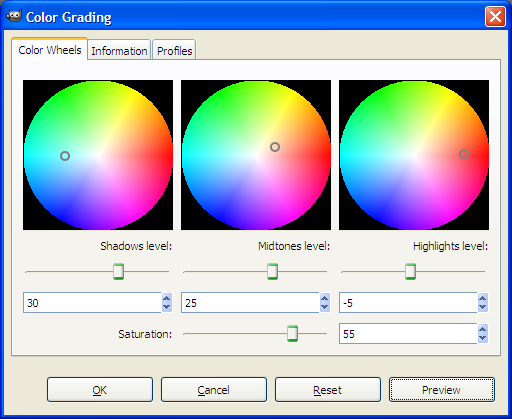
Levels information tab: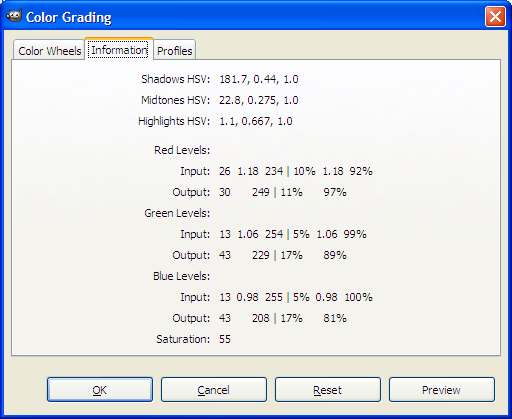
Profiles tab: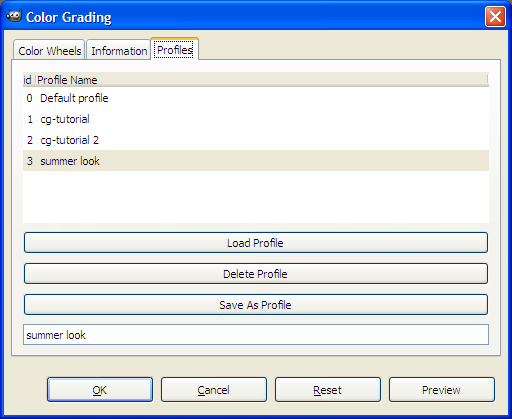
Sample 2, Original:
Sample 2, After Color Grading filter:
Download from:
https://sourceforge.net/projects/johnlakgimp/files/Color%20Grading/
FILES TO COPY:
For normal installation copy:
color_grading_cw_v172.py
colorwheel_150.png
If you are a developer or studying the code you can use:
(The developer version generates the colorwheel if .png file is not found, requires numpy installed, numpy is not automatically installed in Windows)
color_grading_cw_v172_developer.py
HOW AND WHERE TO COPY:
WINDOWS USERS:
Python installation:
Python usually gets installed with gimp (option during gimp installation).
Copy appropriate files in:
Vista/7
C:\Users\[USER]\.gimp-2.8\plug-ins
XP and older
c:\Documents and Settings\[USER]\.gimp-2.8\plug-ins
LINUX USERS:
Python installation:
Python usually ships with the OS so no manual installation is needed.
Copy appropriate files in:
/home/[USER]/.gimp-2.8/plug-ins Check if the file is marked as executable.
In GIMP you will find it under Colors/Color Grading menu.
New in Version: 1.7.2
> Fixes an unusual bug in colorwheel redraw
New in Version: 1.7.1
> Fixes bug in headless mode, where the output layer was downsized
New in Version: 1.7
> Optionally use small preview for near instant redraw
> Autosave last filter used as a profile named "latest"
New in Version: 1.6.2
> UI bug fixes
New in Version: 1.6.1
> Minor UI fixes (by jontait2, gimpchat.com)
New in Version: 1.6
> Instant Preview (by jontait2, gimpchat.com)
New in Version: 1.5.5
> Repositioning in Gimp Menu (Now under Colors menu)
> Profiles Tab scroll bar fix
New in Version: 1.5.4
> Fixes in headless mode
> Small speed enhancement
New in Version: 1.5.3
> Information pane now shows both 0-255 and percentage values
New in Version: 1.5.2
> GIMP 2.8 compatibility fixes
> Code cleaning
New in Version: 1.5:
> Channel Levels Information for applying the corrections in another program
> Profiles
New in Version: 1.4:
> Major engine refactoring
> Speed improvement
New in Version: 1.3:
> Now Double version slider/colorwheel availability, new interface like professional tools
> Midtones bugfix
New in Version 1.2:
> Saturation added.
New in Version 1.1:
> Levels added.
EXTRAS:
The Color Grading plug-in is also available in GMIC. In GMIC you will find it under: Colors, Color Grading. You may have to update your filters using the refresh button.
- Log in to post comments

Comments
color_grading
Bonjour
sous windows 7 64 bits, après avoir lu les réponses aux questions sur le site, je ne peux pas lancer l'application. J'ai essayé en installant colorwhell 150 png et color__cw-v152_4gimp26 ou color_grading_v152 (Python file), j'ai bien le menu color_grading et wheel dans filtre (en bas de la liste) mais aucun résultat s'affiche quand je clique dessus. Y-a-t-il d'autres fichiers à installer dans le dossier plug-ins de lib/gimp/2.0/plug-ins (quand j'ai installé la version 2.8.4 de gimp il s'est mis dans la chaine gimp2/bin/gimp-2.8). J'ai installé aujourd'hui le plug-in "layer-via-copy-cut" ce dernier fonctionne très bien. Que puis-je faire ? Merci !
Sorry for the really late
Sorry for the really late answer. Can you run Color Balance 2 [ http://www.registry.gimp.org/node/24589 ]? Have you installed any Python versions yourself manually? I am asking because it seems that gimp 2.8 installer for windows installs python. If you have installed python 2.6.6 try uninstalling it. color_grading_v152.zip should work for you copying both the .png and .py file in C:\Users\[USER]\.gimp-2.8\plug-ins. If you are still interested, providing feedback would be much appreciated. Unfortunately I have only Windows XP and Linux available so I can't test it myself under Windows 7.
Great plugin
I was wondering if we could play with luminosity in gimp, and this plugin solved my problem. Very easy to use and the results are just awesome !
Perfect - can we have the prevew autoupdated ?
for me work well under Win 7 and GIMP 2.8
can I make a request for an asynchronous preview ?
It seems that live preview
It seems that live preview window can't be added in Python plugins for the time being. I haven't seen any single python plugin implementing it.
Brilliant
This is absolutely brilliant! I'm definitely going to use this loads, thanks! Would be awesome to have this in a video editor for Linux too ;)
Blender seems to have it
Curiously I just randomly found out this blog post [ http://www.francois-tarlier.com/blog/color-grading-with-blender-2-5/ ] which seems to show of a similar filter/effect in Blender 2.5 using the same tutorial too (!). I must mention that I haven't used it myself so I can't tell anything about how it works and if it has or not similar results.
Windows Gimp 2.8
Hello, this plugin looks very interesting, but unfortunatly, I'm not able to start it (it just doesn't start up if i click it). Other python plugins work though. I'm using win7 64Bit and Gimp 2.8
Solved
Lol sorry may bad. I didn't copy the wheel.png in to the plugin folder.
You might should mention that you have to copy both the picture and the .py file ;)
greetings
Fixed
Thanks, I fixed the discription.
Pages