Main menu
You are here
Convert any photo into 3D
February 26, 2012 - 20:01 — Don Sauer
| Attachment | Size |
|---|---|
| 3.35 KB | |
| 2.64 KB | |
| 2.65 KB | |
| 75.71 KB | |
| 75.79 KB |
Paint a color coded third dimensional depth map over any photo and translate it to a stereo image in either parallel or cross-eye format. The tutorial can be found at the web site below.
http://www.idea2ic.com/OtherStuff/3D_files/Make%20Any%20Photo%203D.html
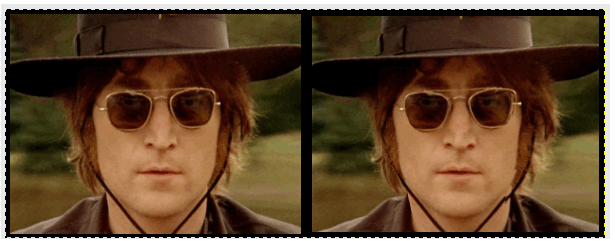
Parallel view

Cross-Eye view
Code License:
Tags:
GIMP Version:
Scripting Engine:
- Log in to post comments

Comments
Size of stereo pair output
Is there a way to alter the stereo image size? Ideally I would like to control the image dimensions; keeping the original image height would be my preferred option.
Besides that, the scripts work really well; I just need to play around with creating depth maps and adjusting the slider settings to achieve greater consistency of output. But I love that sort of thing.
Eye Spacing
The Eye Spacing value sets the image size.
Nice little scripts!
Nice scripts Don-
Since there are only three lines where the two scripts differ, why don;t you combine them into one with an option "cross eye/parallel"?
-Rob A>
Select option
Good question. Which creates the less confusion? Making your selection at the menu, or as an option? It would be interesting to investigate why one way might be better than the other.
Wow! Impressed.
I've been a huge fan of stereo photography for many years (I even had some stereo pair photos taken at my wedding) but this is a great way to create stereo pairs from my non-3d images.
I can't wait to "get down and get dirty" with your amazing scripts. Well done!
The drift plug in.
The scripts use the drift function to shift areas of an image. For now, this is working somewhat trouble free for faces. But the drift function is working a little different than expected. So a new method is in development to shift areas of images. Will keep everyone posted.
Looks promising Don. Might
Looks promising Don. Might give it a try later. Thanks. :)