Main menu
You are here
Create Gradient from Image application
I created a simple program in WINAPI to generate gradients of the downloaded jpg image files. The principle is simple, if an image is loaded, you can press the left mouse button in a fixed area image window, drag and release in the second section and the program automatically creates a preview of a gradient consisting of a number of segments displayed in the control at the top of the window. By pressing the button with the hand goes to manual mode, where you can add or subtract points on the path drawn by double clicking the left mouse button near a path.
This program unfortunately only works under windows, but I hope that maybe someday someone will do a similar program that runs on Linux
I added a new version with bug repaired.
Now I've added support for 32 bit png and bmp files. You can load files by dragging and dropping them on the window or by choosing File-> Open. In a browser window in the lower right corner you can select the type of the loaded file (bmp, jpg, gif, png).
Last bug repaired, now You can really open bmp, png and gif file.
Now I add menu position file->standard graphics, where are where they are loaded in the menu items, refer to files in a folder Stadnard graphics file located in the application folder.
I added a new mode of the program, for creating gradients of color are in preset points bitmap. It is also possible to define the color of the left and right side segments. Simply right-click on the point and move the mouse to change the color on the right side of the segment. Left click add points, or they are moving. Double click the left mouse button will remove a point. Extreme points (the last and first) can not have different colors on the left and right side.
Now I add only print screen of program to description
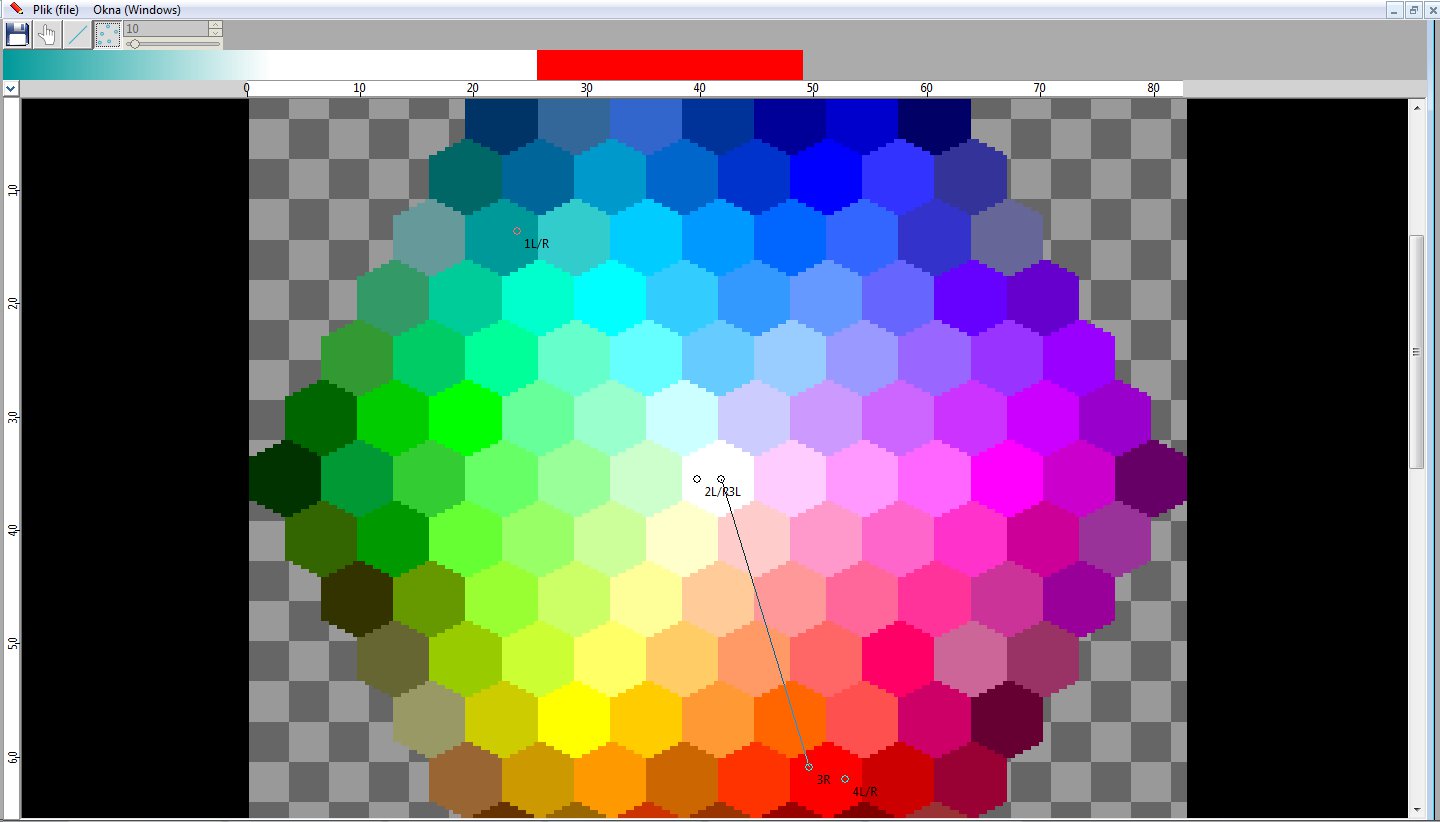
Now You can change position points and semgents of gradient and generate a gradient image file contained in the files specified in the location by selecting from the menu file-> Create->preview gradients file
a small error associated with the folder name corrected
Another bug fixed version
Now version 1.0.0.8 is avaible. In this version I added the possibility to manually change the color of the point of the gradient in the window that appears when you right-click the control point located in the gradient window.
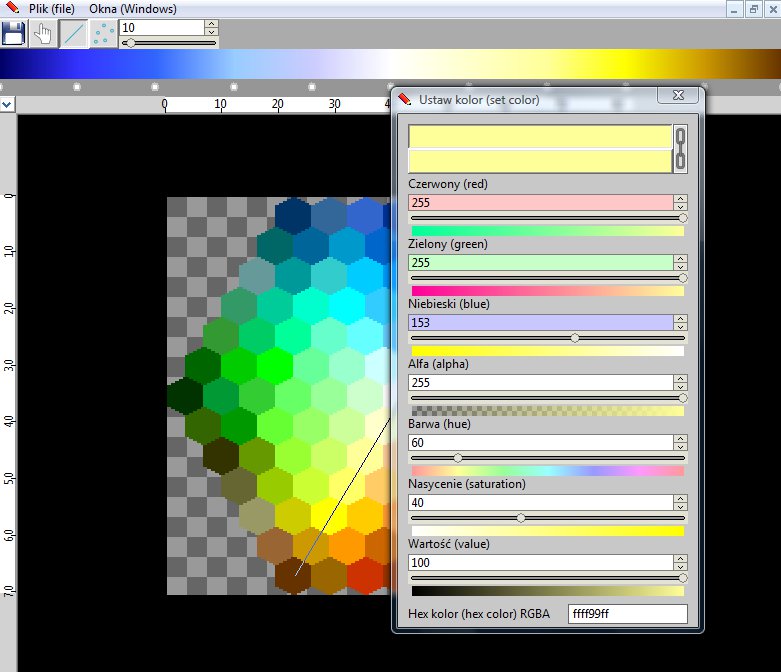
So it's time has come to version 1.0.0.9 which have been introduced following facilities:
1) removal of points holding down the shift key allows you to preserve the color and position of other points
2) add points with hold down shift key allows you to add a point of maintaining the distribution and colors of other points.
3) I added a menu that can be called by right-clicking on the gradient preview to allow even distribution of points, or get colors from bitmap
4) allowed saving gradient to *. svg file
5) I added an option in the menu file-> create-> svg file with Gradients - now You can make *.svg file with gradients stuff
I had to fix a bug in v 1.0.0.9
Now is time to 1.0.1.0 version, where I add possibility to save gradient as css gradient, or export gradient file from ggr to css with automatic creation of file .html with preciew of created css gradients.
In version 1.0.1.1 I add possibility to create gradient from eliptic or circle path.
Bug fixed.
It's time is come on 1.0.1.2 version of changeimage program, in this version we hav in menu file->gradient browser, I think that is good information becouse from now on You can serch Your gradient file and see preview of this gradients. You can copy, cut and paste file inside of browser, You can select file, export them to svg, css or png file. I think it would be enough in this version.
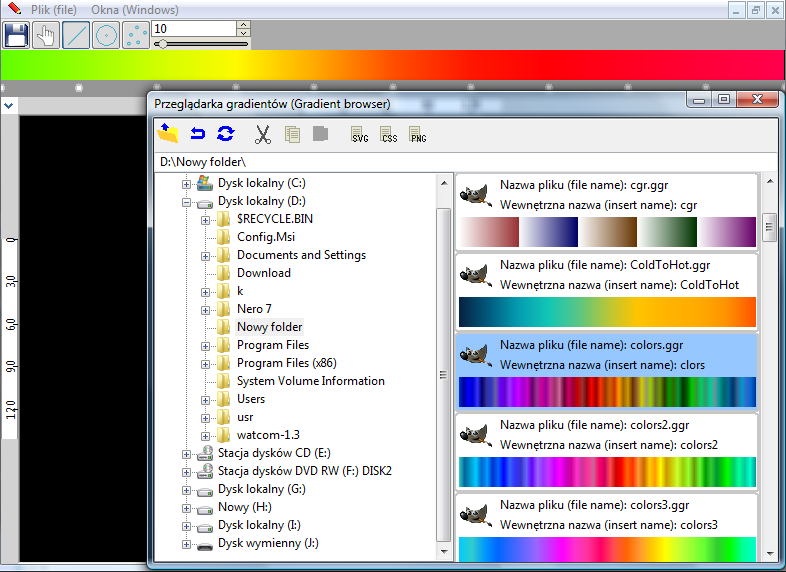
Som byg fixed
| Attachment | Size |
|---|---|
| 141.22 KB | |
| 3.93 KB | |
| 144.84 KB | |
| 86.72 KB | |
| 854.86 KB | |
| 1.54 MB | |
| 70.19 KB | |
| 32.33 KB | |
| 867.78 KB | |
| 1.12 MB | |
| 694.93 KB | |
| 8.13 KB | |
| 1.57 MB | |
| 696.09 KB | |
| 1.16 MB | |
| 88.9 KB | |
| 718.86 KB |
- Log in to post comments

Comments
how to install?
Sorry for very high-level question but i am new here and i don't know where/how to install this tool?
how to install?
Sorry for very high-level question but i am new here and i don't know where/how to install this tool?
you only need to download the
you only need to download the file ChangeImage v.1.0.1.2.zip and unzip them and run program. But this application is only for windows.
Thanks for the update....
Thanks for the update and develop the project.
New Idea?
Could you perhaps add in a feature for curved paths, sometimes there are some colors in an image that just don't line up. Some of these would make a really cool grads.
I try to do that, but when
I try to do that, but when this happens, I don't know. I have many ideas to implement the related program.
use the script instead
If you want to sample a gradient along a curve, use my script instead:
http://registry.gimp.org/node/10240
-Rob A>
You guys are awesome!
Added ChangeImage v1.0.1.2 to the list of externally called programs in your ShellOut script, Rob. It works! Along with sample-gradient-along-path script, which complements this program in a perfect way, now I have everything I could possibly wish for to generate gradients from an image.
Many thanks to both of you, MalyszKZ and Rob!
No Problem!
Thanks for the thanks!
Was thinking beyond gimp
If he implements this, the tool could also be used for other purposes and progs.
Pages