Main menu
You are here
Export layers (repeatable)
May 14, 2012 - 09:42 — Pako
| Attachment | Size |
|---|---|
| 7.73 KB | |
| 53.55 KB |
Export all (or only visible) layers as individual image files.
V.0.1 (20120513) - based on the plugin "Export Layers" version 0.5 by Chris Mohler.
Difference:
- You can perform a task repeatedly, because the dialogue does not close after export finishing
- You can choose either PNG or JPG file type (other types could be easily added)
- You can merge the selected layers before exporting
- You do not need to worry about the file name, because the script can automatically add a number to the filename
- Internationalization support i18n included (czech file .mo attached in zip)
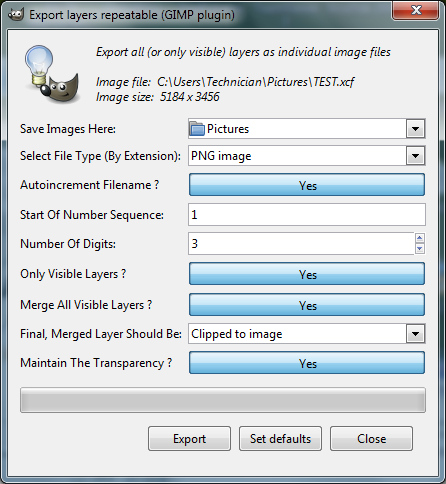
The plugin is located under:
<Image>/File/Export layers (repeatable)
Installation:
File "export_layers_repeatable_0.1.py" put into:
Windows XP:
C:\Documents and Settings\<windows logon username>\.gimp-2.6\plug-ins
Windows Vista/7:
C:\Users\<windows logon username>\.gimp-2.6\plug-ins
Linux:
$HOME/.gimp-2.x/plug-in
Tested only with Windows 7 and GIMP 2.6.12.
Note: you must have installed Python support in GIMP!
Code License:
GIMP Version:
Scripting Engine:
- Log in to post comments

Comments
It works like a charm!
Best GIMP "Export Layers" plugin. Thanks!
color indexed pngs
Color indexed pngs currently export black. Im on 2,8,0 any idea what i might have done wrong?
So far so good!
you've just saved my lazy ass from doing this task manually, thank you much! :)
Transparency in 2.8
I installed this plugin in Gimp 2.8 and the 'Maintain transparency' option doesn't work.
Re: Transparency in 2.8
I'm sorry, but I do not know how I can help you.
I got a little information from you.
For me, it works correctly.
Pako
yes but
yes but some may have replaced when installing the apng plugin
and that seems a consequence, because if in theory the apng plugin may save also as normal png, in practice doesn't do it too well and anyway has different arguments then the standard png plugins
For some conflict between apng-png plugin time ago several deleted the png plugin, or even renamed the apng as png plugin , but is not a good idea also because break many dependency from other script and plugin
Tried testing it in Gimp-2.8
Windows XP and got this error.
procedure "file-png-save" not found.
Can you fix it to work for Gimp-2.8?
Thanks,
-Rod
GIMP 2.8 tested
I installed the GIMP 2.8 (OS = Windows 7) and I tried it.
No problem occurred.
I do not know why it does not work for you.
I do not know how I can help you.
Pako
file-png-save does still
file-png-save does still exist in 2.8.0, though...