Main menu
You are here
Plug-in: ArrowsCreator.py
| Attachment | Size |
|---|---|
| 16.36 KB |
Another thin arrow GIMP Python plug-in called 'ArrowsCreator'.
It's characteristics are:
-produces many different types of straight arrows
-produces one type of 'path' arrow
-facilitates combination of multiple arrows
-interactive with GIMP
-developed on GIMP 2.6 (work on 2.8 except no repeat gradient in shaft and GIMP don't control brush size).
ATTENTION: don't change layer during execution of the plug-in. Also on my computer begin to get sluggish for certain type of arrow in image greater than 7 Mpx.
The basic arrow types (0-5) in version 0.1, a blue 'multi-segmented' arrow and the initial window are illustrated below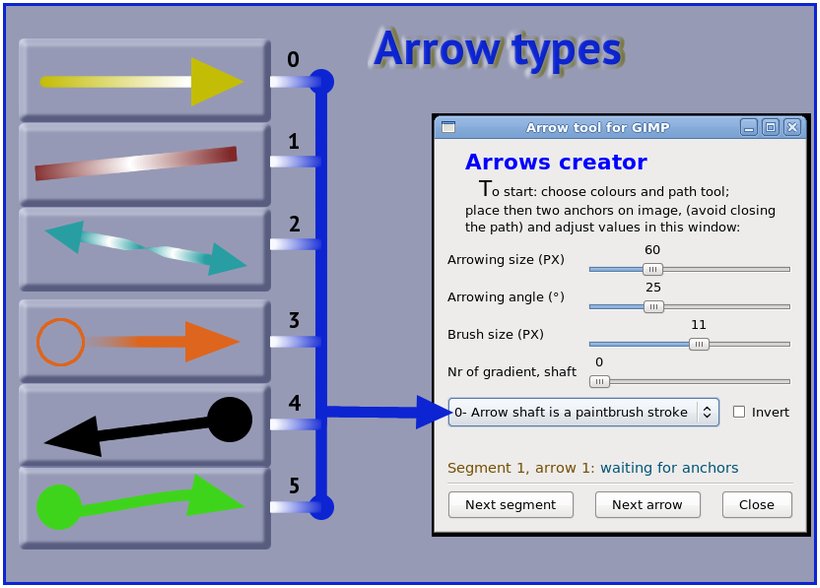
After an extraction of the zip archive in the '.../.gimp-2.x/plug-ins' directory it should appears in GIMP under the menu: "(Image)/Extensions/Plugins-Python/Tools/Arrows creator..." or your choice at first start of GIMP .
[Edit 2013/04/11] version 0.2 compatible with GIMP-2.8
...
[[Edit 2014/05/09] Corrected some bugs and continue last edit. This terminate what I want to do for version 0.2 . From now only bug correction.
For GIMP 2.8.14, I suggest you download version 0.3 of the plug-in at: http://www.gimpchat.com/viewtopic.php?f=9&t=11670
Bye, Robert.
- Log in to post comments

Comments
For GIMP > 2.8.13 ...
To have the same comportment as before, insert a line in the file ArrowsCreator.py after
...
985 pdb.gimp_context_set_brush(brush_name)
--> pdb.gimp_context_set_brush_size(51)
986 if version[1] > start_minver: pdb.gimp_context_set_dynamics("Dynamics Off")
...
Hoping!
Edit: after a bit more fiddling, this dont't help for all the arrow styles. So for now keep to GIMP-2.8.10 if you use this plug-in!
This plugin breaks if you do a "text along a path" action.
Descripton of the problem:
After creating text along a path the ArrowsCreator plugin opens correctly, and you can adjust the sliders, but no arrows are created and you get the following message at the bottom of the ArrowsCreator window:
"Segment 1, arrow 1: open the path (Ctrl+z)"
Temporary solution until the plugin can be updated to address the above problem:
Once the paths that represent the text are deleted, the ArrowsCreator plugin starts working again.
This problem was tested using: ArrowsCreator v0.2, on Gimp v2.8.4
Re: This plugin breaks if you do a "text along a path" action.
Hi gimpuser1138,
Thanks for your interest in this plug-in.
Sorry, was not able to reproduce your problem, seems that you found a way to produce a new kind of error.
One has to adopt a new approach, even if it give this impression, the plug-in is not an integral part of GIMP. When you utilize it GIMP isn't as capable in some way, other than at arrows making, as when not. For example the 'history' is turn off part of the time, the path tool is used by the plug-in, so don't change active path and etc... If you have no experience with it, try to follow its instructions verbatim concerning what actions to do in GIMP. Later you can explore further, this plug-in don't try to restrict that.
If the plug-in needs to
If the plug-in needs to access specific paths consistently, it should not rely on the active path, but assign tattoos to them and look them up by those. Likewise, disabling and enabling undo is probably not the best strategy, you should consider to use undo groups.
One suggestion to adopt
Hi schumaml,
The first suggestion hit the spot, I have to get some experience with 'tattoo' first, but the other suggestion (undo groups) have been tried in version 0.1 but was only useful for debugging (number of loop in GTK main). Since the plug-in is interactive, responsiveness is important and I get a little bit more that way for GIMP-2.8, so to go back exit the plug-in and use 'file>revert' instead. Seems that responsiveness will be even more difficult to achieve for GIMP-2.10!
I saw that novel approach, for me, to preview and interaction in Akkana Peck 'arrowdesigner-0.5.py' plug-in and my previous comment is in my view the price to pay for its benefits. Any improvement will lower the cost but the price will never be zero.
Sweet!
I was hoping you would update this filter for Gimp-2.8.
Thank you!
-Rod
I Can't Get this to install?
I am a newbie at gimp. I'm using a mac. Does this plugin work for mac? Help?
Is it for a GIMP-2.8 version?
Hi frankandcathy,
If yes it will not work for that version, to date, on any platform, see the comments below.
Doesn't seem to work in 2.7
Not in the version 2.7.6 and newer anyways.
Getting an gimp_wire_write_message error for libgimp.
Anyone know how to edit the script to work in Gimp-2.8 RC-1?
Thanks,
-Rod
Re: Doesn't seem to work in 2.7
Hi Rod,
It should be noted, thank you.
While not working completely in previous version of GIMP 2.7 < 2.7.5, it is not working at all now (GIMP 2.8 RC-1 Windows).
To have an idea of the changes involved, I am waiting for a more stable version and the GIMP migration guide for plug-in developers.
Assumption is that the 2.6 brush 'Circle (xx)' used by this plug-in is no longer available even as legacy since a change in 'libgimp' API.
Pages